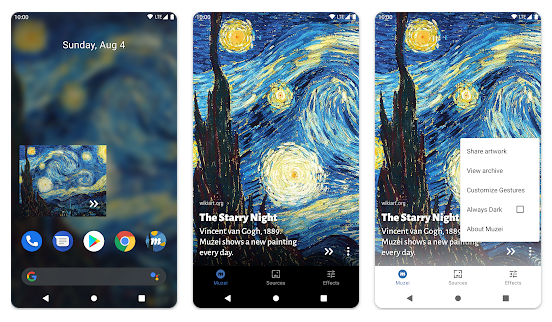7 Best Google Pixel Apps for Productivity
The Google Pixel keeps it simple, rocking pure Android without all the extra fluff other brands love to pile on. You won't find any exclusive Pixel apps—everything you’d run on a Pixel plays nice on other Android devices too.
That said, Pixels pack some serious power under the hood, making heavy-duty apps feel like a breeze. If you’re looking to get stuff done or just explore what your phone can handle, there are a few standout apps you should definitely check out.
Adobe Photoshop Express
If you’re the type who needs pro-level photo editing on the fly, Adobe Photoshop Express has your back. It’s like having a mini Photoshop in your pocket, letting you tweak photos with tools like auto-correct, watermarks, frames, RAW support, and even collage-making.
The app also plays nice with other Adobe heavyweights like Photoshop Mix, Fix, and Lightroom. Got an Adobe premium membership? Log in, and boom—extra features unlocked.
Download For:
AndroidSnapseed
Google Pixel phones already pack killer cameras, but if you want to step up your editing game, Snapseed is where it’s at. Made by Google but oddly not pre-installed, this free app is like having a mini Photoshop or Lightroom right on your phone.
It’s got everything—a DNG Raw editor, a healing tool to erase the junk in your shots, and even double exposure to mash two photos together. Serious editing power, all from your pocket.
Download For:
AndroidPicsArt AI Photo Editor
PicsArt Photo Studio makes editing feel less like a chore and more like messing around for fun. It’s loaded with AI tricks—turn text into images, clean up backgrounds, or give your photos a quick glow-up.
Need to work fast? It’s got preset filters, touch-up tools, and even sticker brushes for a little extra flair. Want to make a meme or throw together a collage? There’s a template for that. Free to use, but if you’re hooked, they’ve got subscription plans to unlock even more.
Download For:
AndroidTrello
Trello is a favorite for big companies, but it’s just as handy on your Pixel for managing your life or team projects on the go. The app’s free to grab, though you can toss some cash for premium features if you’re feeling fancy.
It’s super straightforward—set up boards for brainstorming, tracking progress, or sharing feedback. You can even toss in files, photos, and videos straight from Google Drive or Dropbox. Whether you’re flying solo or working with a squad, Trello’s got you covered.
Download For:
AndroidZedge
Zedge is your go-to if you’re all about personalizing your phone. We’re talking millions of wallpapers, ringtones, and sound effects you can check out before you snag them. Feeling creative? You can tweak wallpapers or slap on some stickers to make them yours.
Plenty of free stuff to play with, which is cool, but heads up—some ringtones might make your wallet wince.
Download For:
AndroidSimplenote
Simplenote keeps things simple but gets the job done when it comes to staying organized. You’ve got autosave, markup, highlights, and sorting tools to keep everything in check, plus searchable tags and pins that make managing a growing list of notes a breeze.
The real magic? It syncs across all your devices—Android, iOS, Mac, Windows, Linux—you name it, your notes are just there, ready when you are.
Download For:
AndroidMuzei Live Wallpaper
Can’t pick just one wallpaper for your Pixel? Muzei Live Wallpaper’s got your back. This free app cycles through a gallery of fine art masterpieces—one minute, it’s Van Gogh; the next, it’s Gaudi.
You get to decide how often it swaps—every 15 minutes, every few days, whatever works. It even lets you blur and dim the art so your icons don’t get lost in the chaos. Feeling personal? You can throw in your own photos to keep things fresh.
Download For:
Android